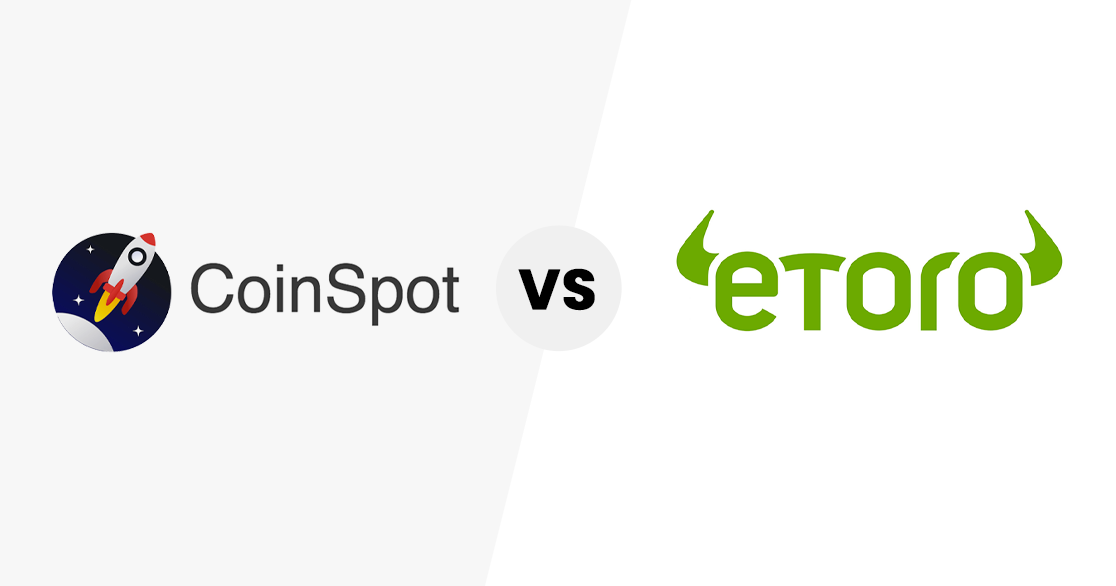The Exodus crypto wallet caters to all levels of crypto investors and hodlers, and the purpose of this review is to provide you insight and information regarding its functionalities and features.
What is the Exodus Crypto Wallet?
Exodus is a cryptocurrency wallet that allows users to send, receive, and exchange over 100+ cryptocurrencies including Bitcoin, Ethereum, Dogecoin, Cardano, and many more.
The Exodus crypto wallet is known for its intuitive, streamlined UI design that emphasizes ease of use and user-experience. This makes it easy for almost anyone to jump in and get started with buying, selling, and exchanging cryptocurrencies right away.
Additionally, Exodus offers cross-platform support – allowing users to access and manage their cryptocurrencies on their desktop and mobile devices. And for the more advanced users, it even has support for managing crypto from the Trezor hardware wallet for an extra layer of security.
The Exodus wallet is highly regarded as one of the most beginner-friendly crypto wallets, making it a popular option for newcomers in the crypto space. And as mentioned above, they also cater to advanced users with their hardware wallet integration.
You can tell the creators and developers of Exodus really put in the effort and attention to detail to make crypto investing as simple and appealing as possible.
Exodus crypto wallet key features
As prefaced above, the Exodus crypto wallet allows users to send, receive, and exchange over 100+ digital crypto assets and tokens with ease.
Additionally, the user interface of its software is some of the best-looking and intuitively designed in the industry.
Below are just an overview of its features.
The Exodus cryptocurrency wallet is a multi-currency blockchain wallet app available on Windows, Mac, and Linux. Exodus wallet-supported coins include all top market cap cryptocurrencies, hundreds of altcoins, and all ETH ERC20 tokens. The Exodus wallet app is designed to be easy to use, even for newcomers to the cryptocurrency market.

Ease of use
The Exodus wallet makes it easy to store coins and track coin values, via an intuitive portfolio page. Several easy-to-read charts and graphs also allow users to monitor the performance of different digital assets.
Most importantly of all, cryptocurrency users can store several different forms of cryptocurrency, without having to set up different wallets for each one.
Supports many cryptocurrency assets
By default, Exodus supports all top market cap coins like Bitcoin, Ethereum, Cardano, Dogecoin, Tether, and many more. Exodus also supports hundreds of altcoins and ETH ERC20 tokens, with support for new coins added on a near-weekly basis.
Secure backup and coin private key access
Security is an integral part of any cryptocurrency storage solution – Exodus is on top of this too. During the setup process you will be prompted to create a secure password and a 12-word passphrase in case you lose access to your main device, forget your password or are experiencing any compromises to your access.
Exodus users are recommended to back up their wallets using a recovery passphrase immediately after installation. In the event of an emergency, a passphrase can be entered into new Exodus wallet installations. When the correct passphrase is used, coin balances are instantly restored, regardless of how many different coins users had secured in their previous wallets.
As well as using recovery passphrases, Exodus wallet users can also backup coin private keys individually.
By clicking on the ‘Developer’ tab, followed by ‘Assets,’ users can view and export private keys easily. However, it should be noted that users must secure these safely after export.
Cross-platform integration
As we prefaced above, Exodus offers cross-platform support for its wallet. Exodus is available on Windows, Mac, and Linux to manage and control your crypto assets securely.
Additionally, Exodus users can also manage their crypto assets on their mobile devices (iOS and Android) that automatically syncs with the desktop client.
Receiving crypto on your Exodus wallet
Now that you have a general overview of what the Exodus crypto wallet offers, and its features – we’ll be sharing a demonstration of just how easy it is to receive crypto on your Exodus wallet.
Once you’ve installed the Exodus crypto wallet on your desktop, laptop, or device you can proceed to set up the account creation process and follow the instructions below.
For this demonstration, we’ll be using Bitcoin as an example and using our platform at Easy Crypto to purchase the coins. The process applies to any cryptocurrency supported on Exodus.
Time needed: 5 minutes.
How to receive crypto on your Exodus Wallet:
Click the receive button.
Navigate to your wallet, and click on the Receive button on the crypto of your choice – in this example, Bitcoin.

Copy the wallet address.
Copy the address to your clipboard by highlighting the address, or clicking the far left icon.
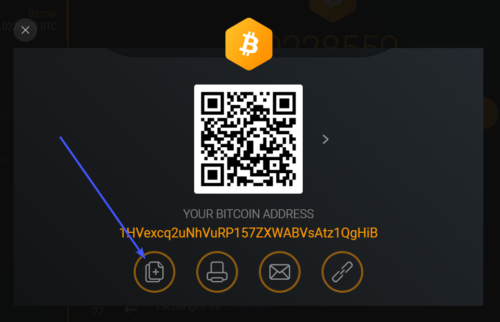
Paste the address into our order form.
Paste the address from the previous step on the Easy Crypto order form.
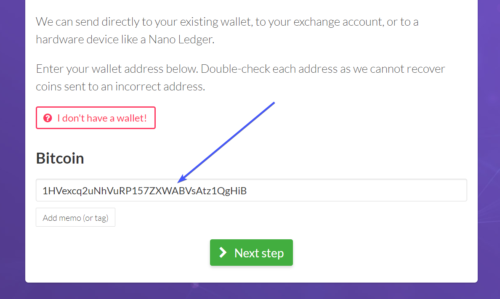
And that’s it! The process is quite literally that simple and straightforward.
Final thoughts on the Exodus Crypto Wallet
Exodus makes the process for getting started with crypto investing simple and easy. It’s free to download, supports 100+ cryptocurrencies, offers cross-platform support, and a breeze to use with its polished UI and UX elements.
For beginners and newcomers to the crypto space, the Exodus Crypto Wallet is arguably an easy one to recommend. However, it’s always best to conduct your own research to see if its feature set and security matches with your crypto investing needs.