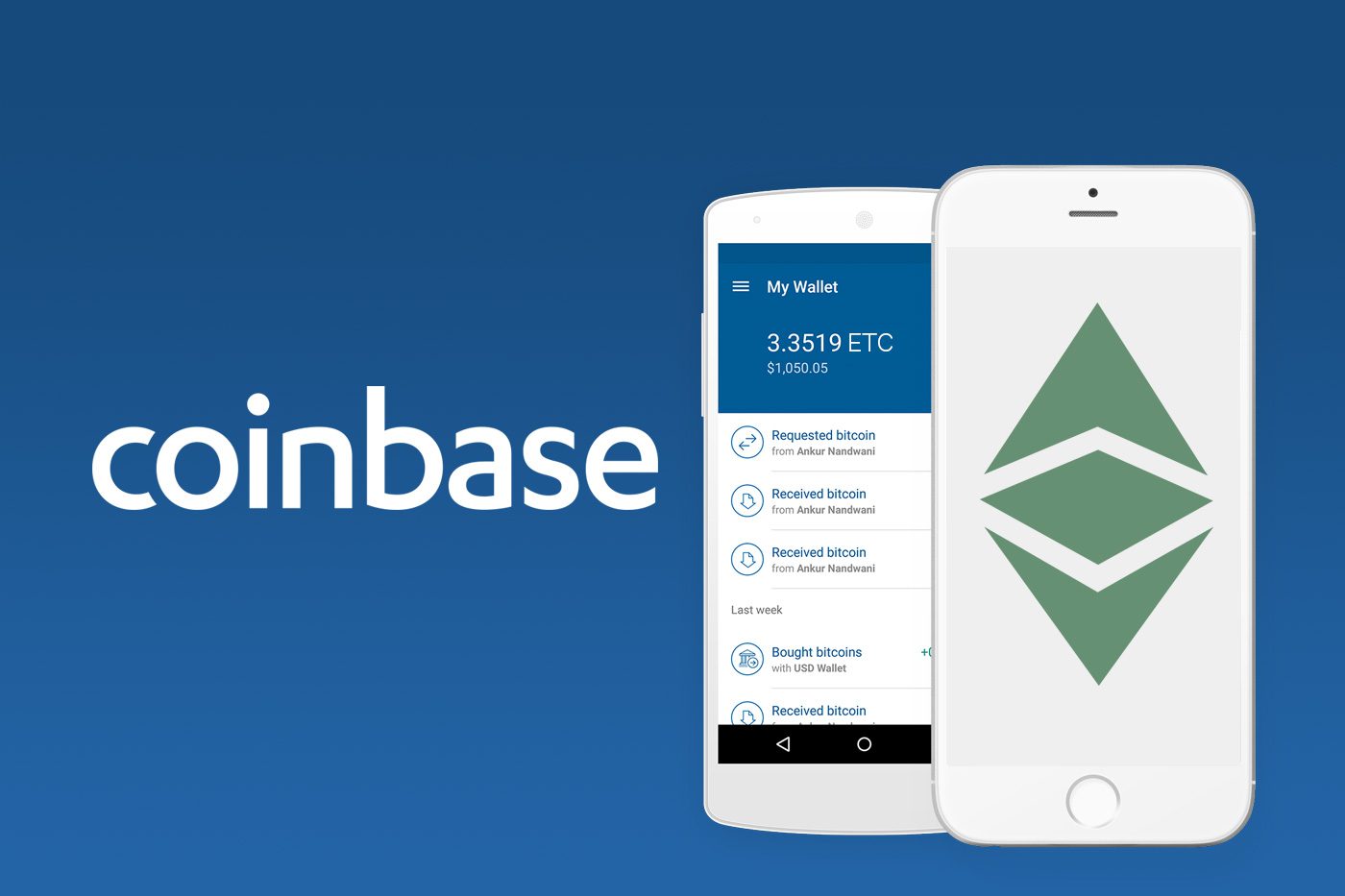When it comes to buying crypto, there are a lot of factors that come into play, such as location and protocol. Fortunately, you can purchase Ethereum on Coinbase’s centralized exchange. It’s quick, secure, and easy.
Here’s a step-by-step guide on how to buy Ethereum.
Using a Web Browser
- Go to the Buy/Sell page.
- Set the currency to Ethereum.
- Enter the amount in ETH or your local currency that you wish to buy.
- Select your desired payment method.
- Confirm the order is correct and click Buy Ethereum.
Using the iOS & Android Apps
- Tap the menu icon near the top left of the screen to open the Navbar.
- Select Buy from the Navbar. Set the currency to Ethereum.
- Enter the amount in ETH or your local currency that you wish to buy.
- Select your desired payment method. After reviewing your order, tap Buy Ethereum.