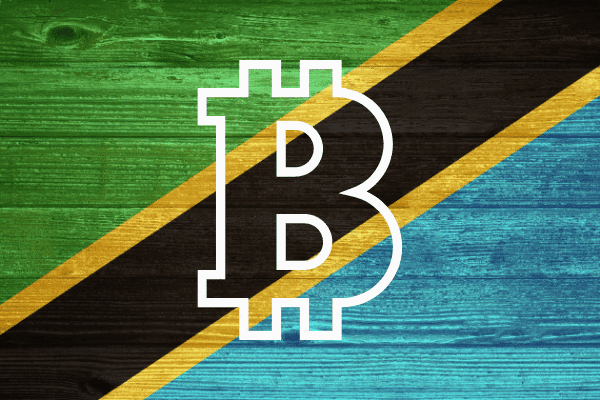Bitcoin presents a digital currency that was made in January 2009 after problems in the housing market. This currency reflects the ideas written in an official document of the mysterious Satoshi Nakamoto.
There is still a mystery about the identity of the people who made the technology. BTC proposes 100% lower transaction fees than usual online payment instruments. It is managed by a decentralized agency as opposed to government-issued currencies. Until now there were no physical bitcoins, except balances that are on a public ledger to which all people have free access, that – including all BTC transactions – is verified by a large amount of computing power.
This money is not issued or supported by any banks or governments. It is not also considered a commodity. Despite this money is not a legal currency, it became very popular, and has stimulated the launch of a lot of other virtual currencies the name of which is Altcoins. In our guide, we will tell you how to buy bitcoin in Tanzania.
Buy bitcoin using Itez: step-by-step Guide
1. To buy bitcoin, it is not necessary to register on the Itez website. In a handy calculator, you can quickly calculate the cost of BTC based on the amount you plan to use for payment. The smallest purchase amount in dollar terms is 50 USD.
By the way, the same applies to the euro – the starting purchase threshold starts at €50. Well, in our instructions, as promised, we will go through all the stages of purchasing BTC for dollars step by step.
2. After converting the currency to BTC, you will see the final result in the “You Get” field and on the “Buy” button. Click the button and enter your email address in the following window.
3. Confirm your email with a 6-digit code sent to the previously indicated e-mail and click the “Verify” button.
4. Specify the purchase amount in the Itez dialog box. Copy the recipient address – your bitcoin wallet – from the “Accept” section.
Important: you should not manually copy the bitcoin wallet address. The blockchain system does not give any information about bitcoin addressing problems, and if an error occurs during manual entry, all the buyer’s funds may be lost.
For example, this is how the copy address button looks like in the Exodus wallet:
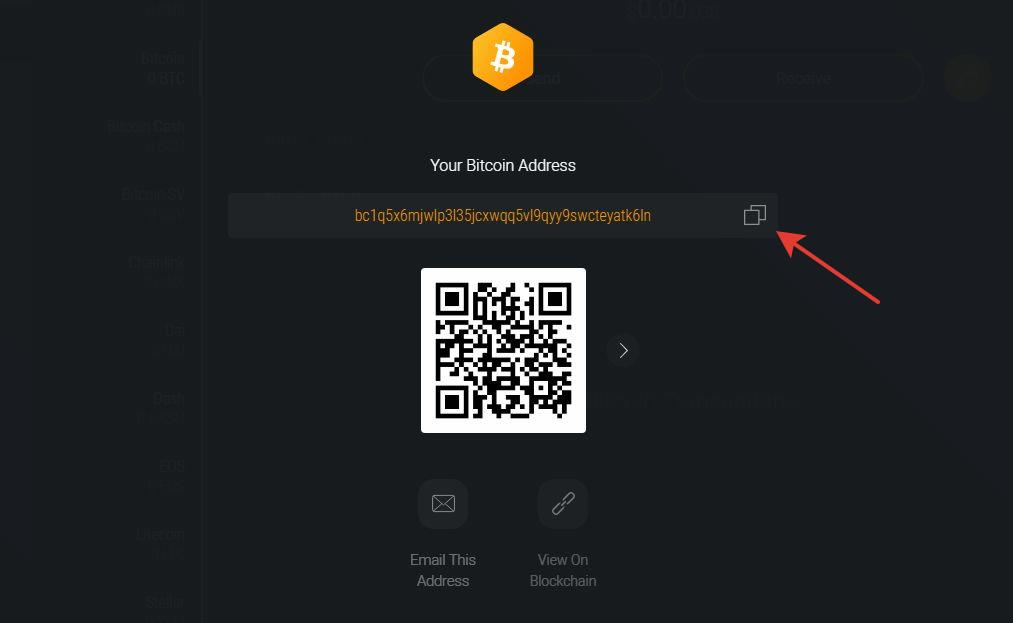
5. After copying the bitcoin wallet address, paste it into the dialog box.
Check your data — it is important to make sure that the address is entered correctly.
6. After pushing the “Card details” button, enter the required card information: card number and expiration date, the cardholder name, and CVC-code — three numbers on the back of the card.
7. Push the “Pay” button and enter the one-time bank code in the following window. As soon as the transaction receives 6 confirmations in the blockchain network, your bitcoin wallet balance will be top-up.
Important: the transaction will wait for confirmation time. After six network confirmations, bitcoin will be on your e-wallet; when buying with Itez it will take about 15 minutes. This is a very good speed for the Bitcoin network since transactions in the most popular blockchain network are somewhat slower than in other networks due to its properties and high load.
8. The transaction will first wait for confirmations from the blockchain network.
After six confirmations, the BTC networks will be yours for good; when buying from Itez, this will happen on average within 15 minutes.
This is a very good indicator for the Bitcoin network, since transactions are somewhat slower in the most popular blockchain network than in other networks, due to its design features and high workload.